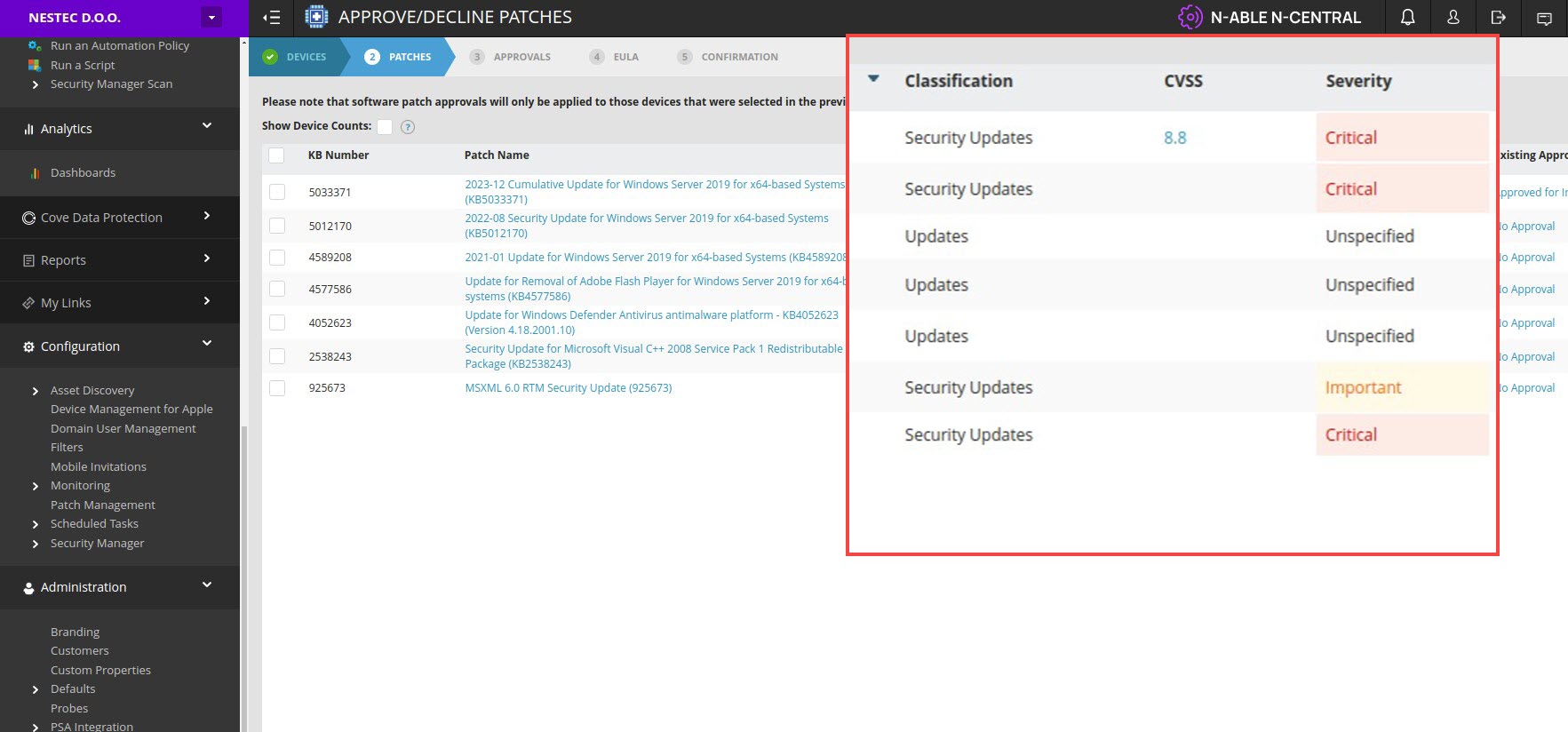N-central 2024.1: Patch Management CVSS Scores
N-central 2024.1: Patch Management CVSS Scores
There is a new addition released in N-central that brings a much-anticipated addition: CVSS scores.
What are CVSS Scores?
CVSS stands for Common Vulnerability Scoring System. It is an industry standard that assigns a severity score (from 0.0 to 10.0, with 10 being the most critical) to security vulnerabilities in software. These scores help prioritize which updates to address first, based on potential risk.
Benefits of CVSS Scores in N-central Patch Management
Here's how CVSS scores will streamline your patching workflows:
-
Prioritize Updates: Identify critical security patches quickly by seeing the severity of addressed vulnerabilities.
-
Optimize Resource Allocation: Focus IT and security teams on updates that mitigate high-risk vulnerabilities.
-
Informed Decision-Making: Use CVSS scores to determine the urgency of applying updates based on risk tolerance and security policies.
-
Enhanced Security Posture: Monitor CVSS scores to assess your overall system security and maintain a strong defense.
-
Compliance Assistance: CVSS scores help demonstrate adherence to industry regulations and best practices in vulnerability management.
-
Improved Communication: Use CVSS scores as a common language to discuss patch importance with IT teams, security professionals, and management.
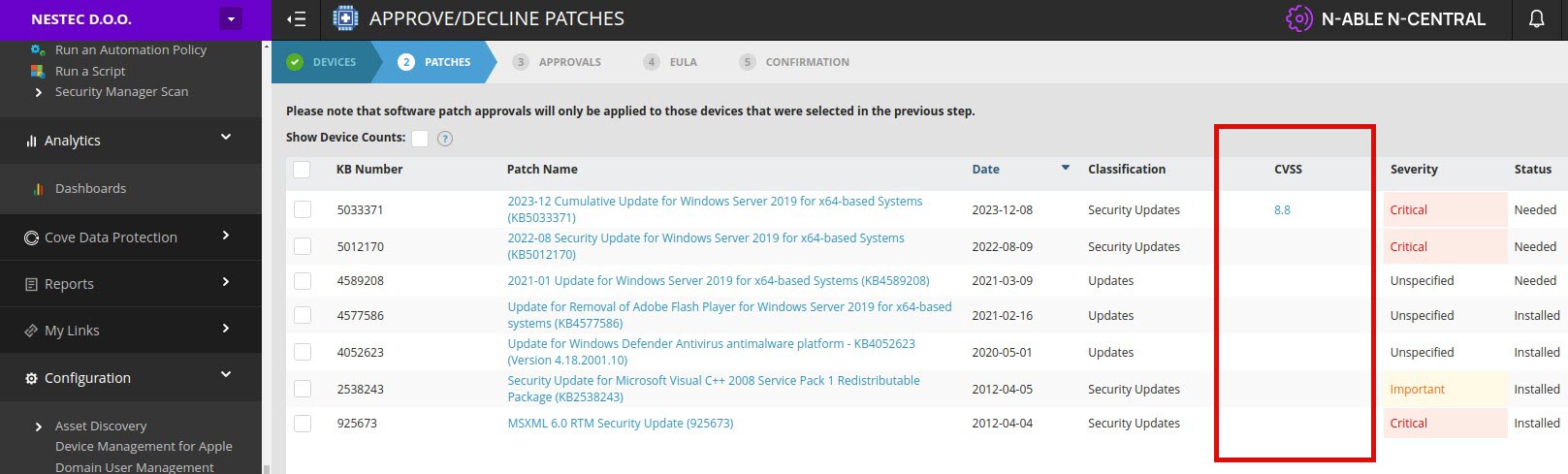
How to Leverage CVSS Scores in N-central 2024.1
A new column in the patch approval workflow displays the CVSS score for each patch. The highest score is shown for patches addressing multiple vulnerabilities.
-
Sort by Severity: Order patches from most to least severe based on CVSS score.
-
Filter for High-Risk Patches: Use the pop-out filter to target patches with the highest scores first.
-
Informed Decision-Making: Use CVSS scores to determine the urgency of applying updates based on risk tolerance and security policies.
-
Detailed Patch Information: Clicking the CVSS score reveals details on fixed vulnerabilities (IDs & scores) and links to Microsoft's security database for more info.
Do not miss these valuable new features! Upgrading to N-central 2024.1 ensures you have the latest security measures and optimizes server performance. Remember, staying on older versions leaves your system vulnerable and limits functionality. Upgrade for Enhanced Security and Performance.