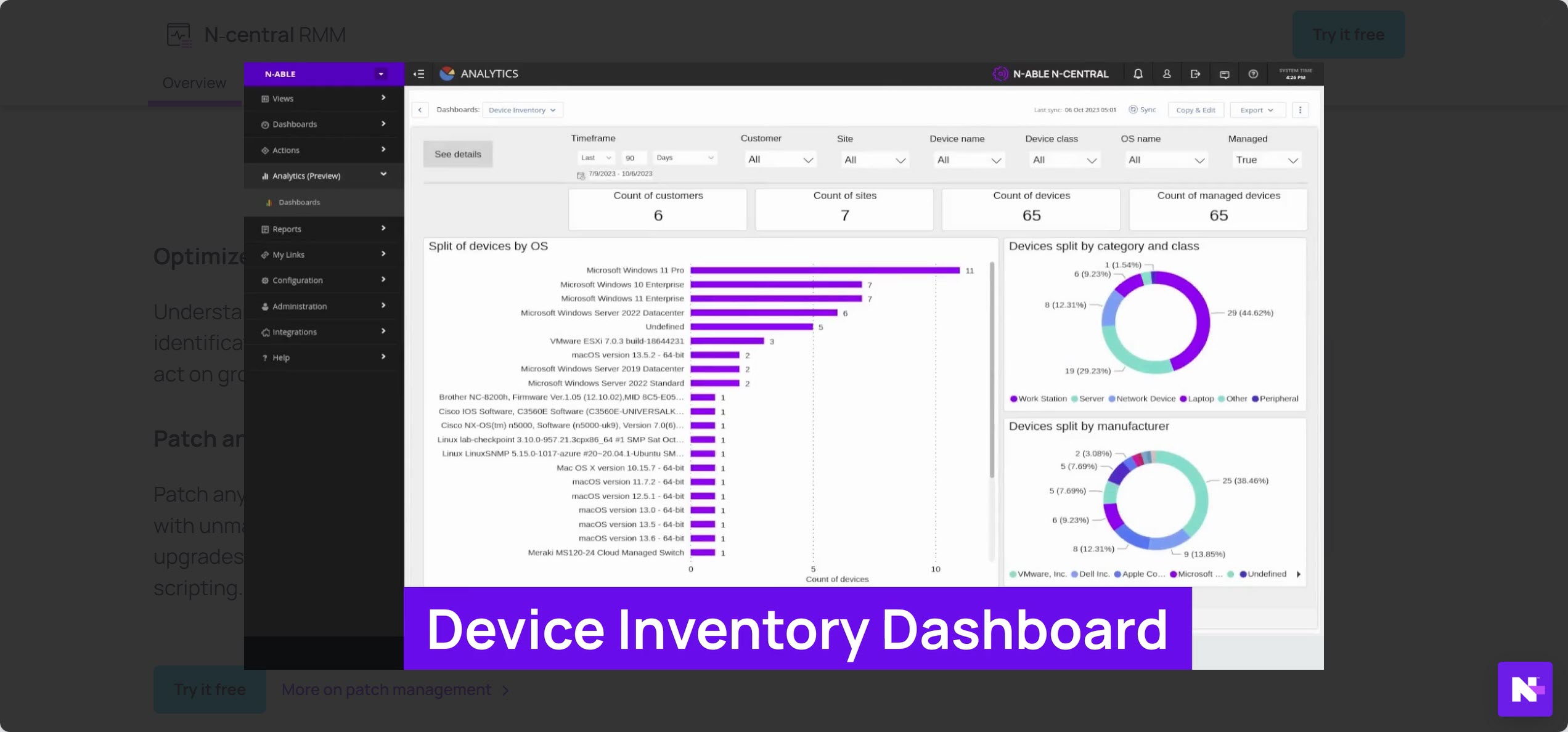Power Bi Analytics for N-Central
Power Bi Analytics for N-Central
N-central's analytics default dashboard displays backup devices, device inventory, summary, executive summary report and patch status. Customization options for reports and dashboards are available. Analytics operates with embedded Power BI, a Microsoft technology focused on business intelligence that enables a seamless integration of interactive data visualization within N-central.
Dashboards
Analytics dashboards and widgets are interactive, facilitating in-depth data investigation. Each widget is clickable, allowing dynamic content changes based on user needs. Widgets offer a Focus mode for a more transparent and spacious view, enhancing navigation. Drill Down mode permits the selection of lower hierarchy levels, enabling users to find specific information efficiently.
N-central Patch Compliance dashboard helps you prioritize patch management tasks for your clients. It provides a clear view of patch statuses, installable patches, and ones needing approval. This allows you to quickly identify critical issues based on severity and filter through superseding patches for efficient management.
Custom Dashboard Creation feature empowers effortless personalization. The user-friendly interface, familiar to Power BI users, allows easy customization, saving, and sharing within the organization. Edit mode facilitates this customization, enabling partners to modify graphs, switch chart types, add variables, and customize filters and names.
Executive summary report
N-central's reports offer a streamlined, summary version exportable as PDF. These reports differ from interactive dashboards, serving as flat summaries on a single page for a cleaner view of the data in N-central. The executive summary report provides scores for specific data, such as Devices under Management or Third-party Patching, with current and previous month scores at the top level. Data is generated on a calendar basis, activating on the 15th of the current month, displaying data from the start of the next month. In the initial weeks post-activation, the report may be blank until data starts populating.
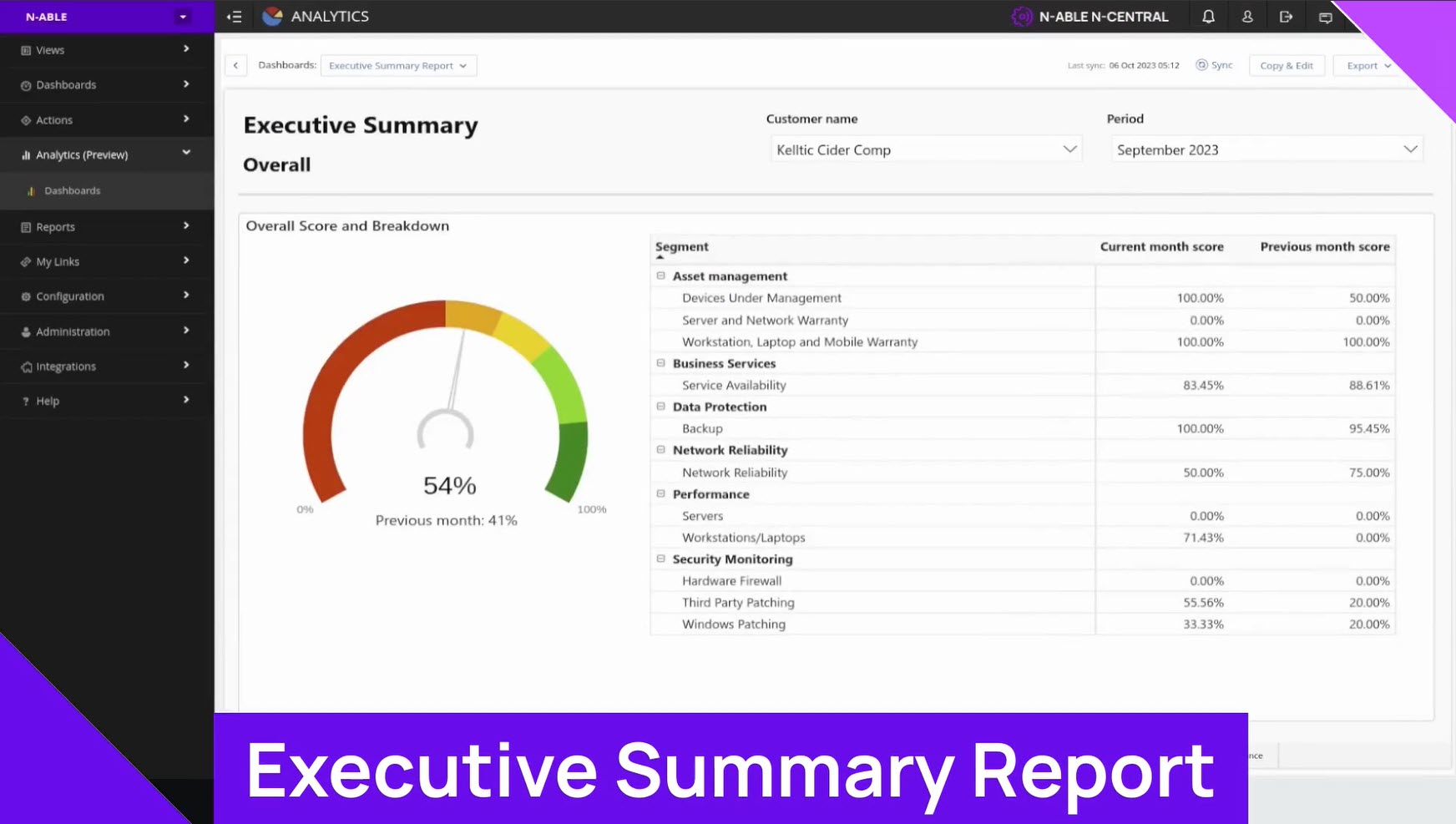
Conclusion:
N-central's Analytics delivers a competitive edge through fast data analysis, promoting quick thinking, efficiency, and profitability. The transition from the outdated Report Manager has streamlined data access, making custom and ad hoc reports easier without additional application maintenance.