100,000+ Companies
worldwide enjoy working
with Anydesk!
All important information at your fingertips. Access the partner portal or register if you don't have an account open.
All important documents in one place. You can download your offers, invoices, and licenses at any time.
You can order all your licenses directly through nestec web-SHOP.
NESTEC Partner Login
With AnyDesk you can connect easily from anywhere to any device, no matter what operating system is used, whether you are an IT professional or a personal user.

With the help of Remote Desktop Software, you can access devices in other locations and interact with them like a local device. Remote Desktops can be used for Remote Support and Remote Maintenance as well as Online Collaboration, Remote Work and much more. AnyDesk offers you a variety of thought-through features for your use cases to provide you with the best user experience possible.
High frame rates - 60 fps on local networks and most other internet connections.
Low latency - AnyDesk latency lies below 16 ms on local networks.
Highly innovative technology- DeskRT is an innovative codec that forms the foundation of AnyDesk.
Your connection is encrypted- Military-grade TLS 1.2 Standardized Protocol Technology
Your device cannot be accessed- Countless security layers and settings, adaptable to your needs.
Adapt the look of AnyDesk to your brand- Use your own logo, namespace, and even program name.
The full power of AnyDesk for all operating systems. Cross-platform compatibility is our strong suit.

Enjoy AnyDesk’s large feature set. Simplify administration thanks to Group Policies. Find out about AnyDesk’s endless customization options for Windows.

AnyDesk for Mac or MacBook offers a small client of only 9 MB and a wide variety of features – from simple Remote Access to advanced administration features for pros.

Designed for Android, the AnyDesk app seamlessly integrates with your device. MDM possible. Download via Google Play store for maximum security.
Anydesk licensing is subscription based and it offers three different versions - SOLO, STANDARD and ADVANCED. Sometimes it can get a little bit confusing and unclear which version fits your needs so we will try to simplify this.
SOLO version comes with basic features and one concurrent conections. It allows management of 100 devices with unattended access, and unlimited number of devices with attended access. Further explanation of difference between attended and unattended access you can find in our article base. You can install it on three different devices, and connect to form and to endpoints or mobile devices. It is ment for single users. Performance version is the most popular choice. Anyone who needs more than one and less than 20 concurrent connections will go for Standard version. It comes with one concurrent connection and you can buy additional connections if needed. You can manage up to 500 unattended devices and unlimited number of attended devices. Standard version allows you to create your own custom clients and comes with Mobile device management included. For bigger teams or environmenta there is Advanced version. It is fully customizable, offers mass deployment and comes in cloud and on-premises version. For detailed list of features that come with every version please see bellow.
Basic features for Remote Working.
Billed annually - automatic renewal
MOST
POPULAR
Full set of business features.
Billed annually - automatic renewal
High performance applications
Billed annually - automatic renewal